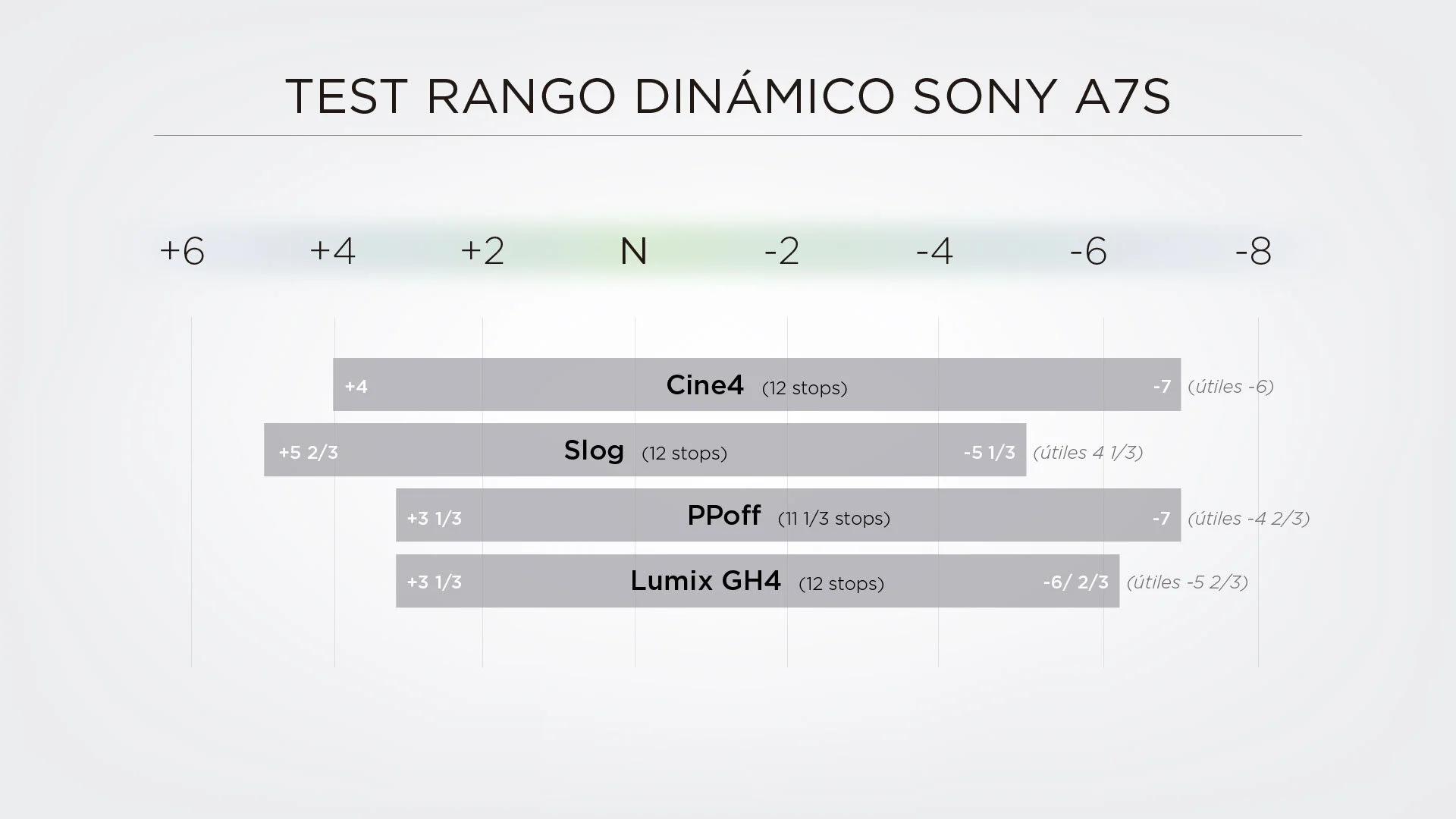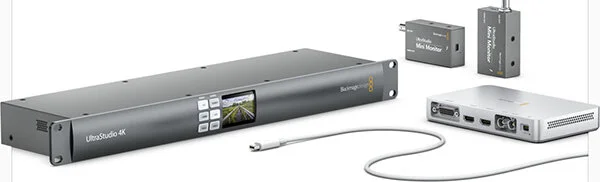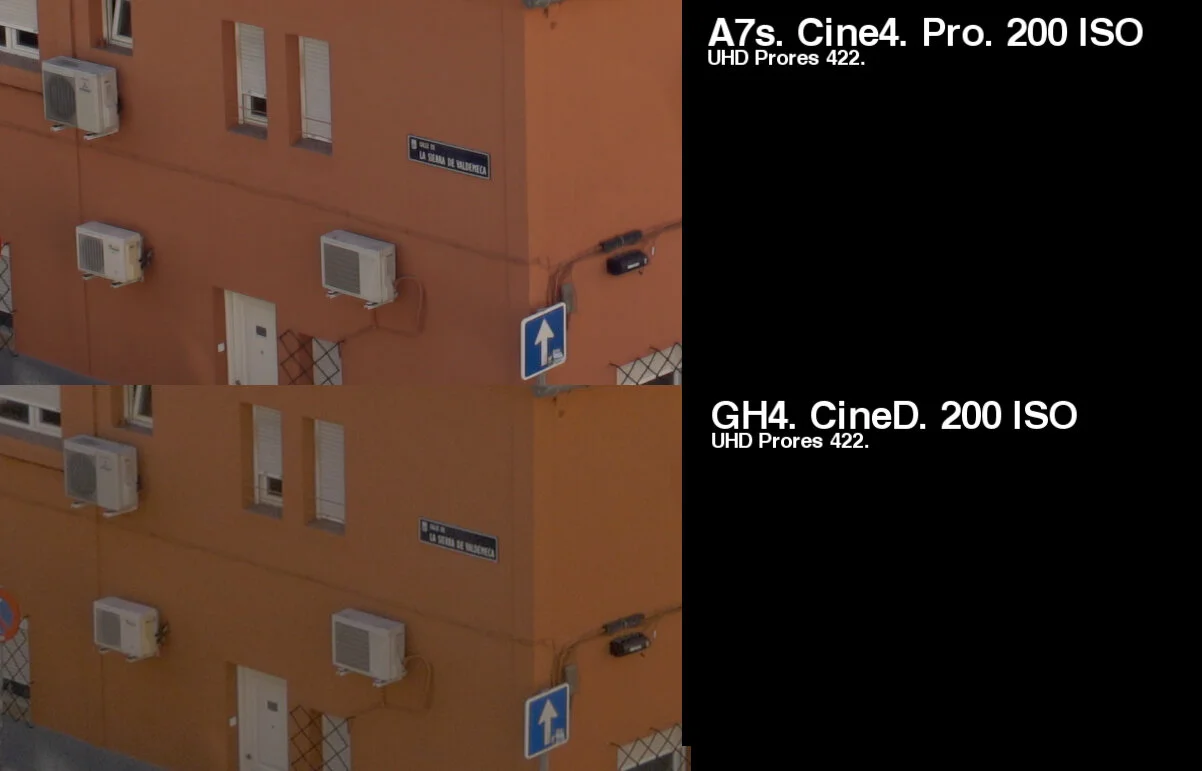Sony A7s Video Test
By Enrique Pacheco and Macgregor – Those with years of photographic experience are aware that we are currently living in the crest of a technology wave. Never before have the latest news and advances in photography been so quick and continuous, affecting both the way we shoot and record our images. Even the transition from analog and digital seems slow and progressive when compared with the dramatic emergence of new sensors and software in the recent years.
This might lead you to believe that nothing can draw the user’s attention anymore, that in the midst of rush of releases very few products can arouse the enthusiasm of an amateur, much less penetrate the demanding professional market. But luckily, every 2 or 3 years, usually Japanese manufacturers (and others almost by chance) market a product that will create a vortex in the audiovisual sector.
It happened with the first DSLR that recorded video almost five years ago, and it seems to be happening again with the Sony A7s and its ability to record 4K, encode Slog2 and reach ISO levels previously impossible due to the restrained resolution of a 35mm sensor.
Copyright: Albedo Media
This article does not intend to theorietize about whether or not Sony A7s will succeed in a complicated and fairly saturated market. However, we will consider this little technological marvel from a technical as well as a practical standpoint, taking it to the limit in order to analyze response in dynamic range, resolution, noise, etc.
Sony A7s: Dynamic Range
The reader seeking a clear, concise and clear answer regarding the number of “stops” dynamic range of Sony A7s may be disappointed after reading this article. The dynamic range of a camera is a lot more subjective than it seems. This value is strongly related with the noise, which is key to judging whether or not the usability of the last stops towards the shadows.
There is also the misconception that the different profiles offered by the camera can create more or less dynamic range, thanks to providing a flatter, or rather, less contrasted image. The truth is that the camera has a maximum value of dynamic range, and loading a profile or otherwise, will only make us tap that value in one way or another, distributing it differently or even limiting, but never expanding it.
Sony A7s vs Panasonic GH4 in CINE4 mode. Pro ISO 200 the difference of detail in highlights from heaven speaks for itself.
And what about the Slog? Certainly the ability to record on Sony A7s using the Slog2 profile, located in the PP7 of the camera is one of the big reasons why the A7s is causing such a stir. Recording in log means having a more equal distribution of the stops of dynamic range, better preserving the highlights, as well creating a more adequate image for grading, etc.
However, as you can see both in the video test and in the table, the Slog2 only seems to move the dynamic range highlights at the expense of significantly increasing noise in the shadows. Therefore, although we believe will be very useful in situations where we need those extra steps in highlights (which also attenuates overall video look) its use should not be generalized to all work since, as in most situations, it will be more convenient to record at a lower ISO and achieve a cleaner image. Perhaps at this point we should remember that Slog only works with ISO settings higher than 3200.
As you can see in the table and the video we have made, CINE4 offers a wide a dynamic range as the Slog but with much less noise, although this range is shifted into the shadows. Our recommendation would therefore would be to use Slog only when you are going to color grade in a professional environment; otherwise, use the profile CINE4 underexposing one step to better preserve the highlights, shadows and lift after grading.
Sony A7s: noise
A lot has been said about the great noise levels of Sony A7s, especially in photography, and low noise shooting video and even less in 4K mode, which we captured by Blackmagic UltraStudio 4K and Media Express software.
Again, we must emphasize that the noise is rather subjective, and that the levels that may be acceptable for one, may not for another. That being said, we can say that the noise levels of Sony A7s are certainly the lowest we’ve seen so far, not only in CSC cameras, but also in professional models.
Of course, the large full size 12Mpx sensor 24 x 36 mm is responsible for this low level of noise, which at ISO 12800 would correspond to a Lumix GH4 at ISO 1600, both shooting 4K in “CINELIKE” mode.
We want to emphasize again that the A7s tends to create a fair amount of noise, especially in the shadows in log mode, as well as in Slog2. While this is greatly lessened once grading or applying the corresponding LUT, for users looking to achieve the cleanest image, we recommend using another profile such as CINE4, which also allows you to work at lower ISO levels, down to ISO 100 (ISO 200 in the case of CINE4) in comparison to Slog that only allows you to work at higher ISO levels of 3,200. Again, we must choose between a more cinematic dynamic range with more noise, or a less rich dynamic range in highlights with a much lower level of noise.
Sony A7s: resolution
One of the great strengths of the Sony A7s is its ability to record video in 4K Ultra HD or rather, put in numbers, 3840 x 2160, which is 4 times greater than FullHD, 1920×1080. Unfortunately, the A7s has no internal 4K recording, needing an external recorder to capture at higher resolutions. The problem is that the output UltraHD 4K or Sony is via HDMI, and currently there are no HDMI 4K portable recorders on the market.
Soon several options will be available on the market, the most interesting one will definitely be the Shogun from Atomos (above), which will also feature a touch screen and a variety of different recording formats.
The only option available at the moment to capture and assess the native resolution of the Sony A7s, is the Blackmagic UltraStudio 4K capture card. This card, a desktop rack (below) connects to your Mac via Thunderbolt port, so the computer actually captures the image using the program Blackmagic Media Express.
This is the setting we have applied for this test, and allows us to show you the results of this camera and a small comparison with the Panasonic Lumix GH4.
As for 4K resolution, we must recognize that the camera delivers a crisp, rich detail, with few digital artefacts such as aliasing or moiré image.
Compared to the Lumix GH4, which has always been known camera with good resolution, the Sony A7s seems to deliver a clearer, sharper picture, you could say that with increased microcontrast or acutance if you’re like us, having grown up with analogue. But we must also note that although the image appear sharper the A7s, actually both seem to achieve the same level of detail.
Sony A7s: codec XAVC-S
Here’s one of the greatest improvements regarding Sony A7s A7 and the whole A7R Alpha NEX range, the codec compression of your video.
These cameras had the old AVCHD codec, which had a low transfer rate of 25Mbps, which produced highly compressed images, with poorer quality and color artefacts.
Finally Sony has listened to the requests of users and has implemented in the A7s, a much more stable and durable codec, thanks to its higher data rate of 50 Mbps; we’re talking about XAVC-S. Now the A7s can internally record at a maximum resolution of 1920×1080 with this codec, which carries a color coding 4: 2: 0 and 8 bits of color depth.
It seems that XAVC-S, the amateur version of XAVC (which reaches up to 12 bits and 4: 4: 4), although not perfect, provides the user with a very acceptable quality / size ratio, whilst maintaining a broad range of color to make corrections without fear of “breaking” the image.
This is an important when it comes to a codec, its resistance to color grading, we have used Davinci Resolve, getting fantastic results with XAVC-S on the Sony A7s, which was a pleasant surprise for its stability and robustness, nothing to do with the old AVCHD.
Regardless of the internal recording, the A7s has “clean” HDMI outputs, both 1080p HD and UHD 4K. However In both cases are limited to 8 bits although a significantly improved colour sampling at 4: 2: 2. An interesting factor for those who need only to complete its work in 1080 is being able to capture in 4K and then rescale 1080p in post. Thus not only achieve an image of high quality with virtually no compression artefacts, but moving from 4: 2: 2 to 4: 4: 4.
Sure many are thinking that why not shoot RAW, this I would answer us with a Greek proverb “When the gods want to punish man, they make their wishes come true.” As all of us that have recorded video in RAW know the punishment of working with such huge amount of data generated in a single day of shooting.
The best codec is one that will achieve the lowest transfer rate whilst maintaining good image quality, without hesitation we can say that the XAVC-S far exceeds what we expected from a codec with only 8 bits.
Sony A7s: moiré and aliasing
It seems that moiré and aliasing will no longer ruin our productions. Finally, manufacturers have listened to the demands of users and have remedied the annoying and persistent that almost all DSLR cameras suffer.
The A7s Sony is the first CSC camera that makes a complete reading of the sensor when recording video in both Full HD and UHD. This is due in large part to account for the 12 Megapixel sensor. And this low-density photodiode enables the use A7s every resulting pixel to form the final image, no full-line skipping pixels as they usually do in other cameras.
This action, known as line skipping, is what produces those unwanted digital artefacts, the most common are the moire and aliasing, which are almost always shown in fine detail and closely spaced lines.
In our tests, both the Sony A7s as GH4 Lumix have gone very well, showing the A7s a small advantage over the Lumix in terms of moiré. However, the Lumix shows a clear tendency to produce color aliasing, which can be seen especially in the shadows.
Here again the profiles can help improve response and mitigate these artefacts the profiles with least contrast being most adequate.
Sony A7s: a practical example
What can give an instrument like the Sony A7s in the hands of enthusiastic and skilled professional, whether videography, are motorcycling, you can check the full video taken is good quality in low light conditions.
Copyright: Albedo Media
Sony A7s: Conclusions
This is a camera with unique characteristics in terms of video recording, a fantastic response at high ISO levels, and a huge dynamic range. The camera and 4K recorder is definitely necessary, making the whole package more expensive than cameras like the Panasonic GH4 or even the 4K Blackmagic, but we also believe that Sony A7s exceeds in many ways when compared with these cameras. It is always difficult to make a comparison, since both prices and features differ from model to model, so that the end user will the need to decide which camera is best suited to their needs.
We believe the Sony A7s is the best choice for anyone looking for a camera with a 24 x 36 mm (“full frame”) sensor, a wide dynamic range (especially in highlights thanks to slog2) as well as low noise and high ISO settings on top of a large resolution.
Of course not everything on the A7s is ideal, having to rely on an external recorder, even over HDMI (connection that has given us more of a problem for its low robustness) may influence the success of this camera, but at the end of the day no camera is perfect, and the A7s is no exception.
Does the Sony A7s have the necessary elements needed to become the new tool of choice for independent filmmakers? We think so, but only time will tell.
We thank Camaralia from and Adrian Cabellos and ePlató for their assistance to perform this review, without them this would not have been possible.