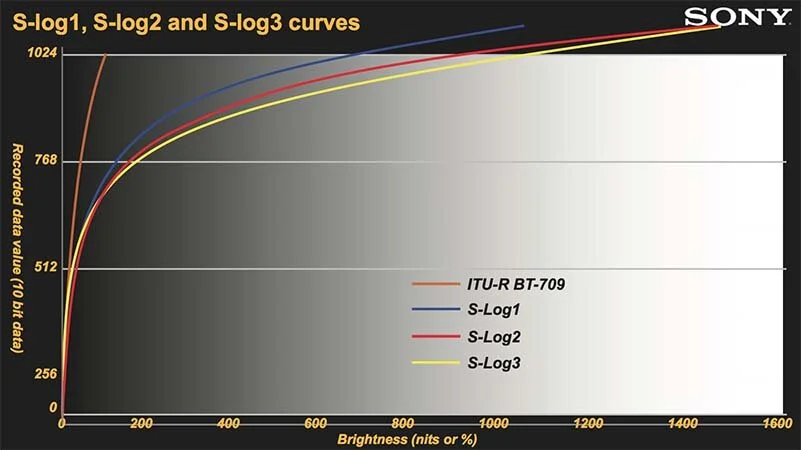S-log Tutorial
S-log, Logarithmic curves
In this short article I’m going to tell you about the S-log or logarithmic curves. The goal of this tutorial is to learn how they work, what they add to our workflow, and when it is recommended to use them. Also, we will see the most common problems we encounter when using S-log curves.
What is an S-Log?
A S-Log is a curve based on mathematical logarithms that has been designed specifically for digital cinema cameras. Its main function is to emulate the look and behavior of traditional film emulsion.
This is achieved thanks to a substantial increase in the dynamic range, especially in the highlights. This way we obtain a very flat image, de-saturated and with little contrast.
The S-Log allows us to capture a dynamic range above 1000nits, much larger than the Hypergamma curves, or those known as cinematic curves.
In this short article I’m going to tell you about the S-log or logarithmic curves. The goal of this tutorial is to learn how they work, what they add to our workflow, and when it is recommended to use them. Also, we will see the most common problems we encounter when using S-log curves.
What is an S-Log?
A S-Log is a curve based on mathematical logarithms that has been designed specifically for digital cinema cameras. Its main function is to emulate the look and behavior of traditional film emulsion.
This is achieved thanks to a substantial increase in the dynamic range, especially in the highlights. This way we obtain a very flat image, de-saturated and with little contrast.
The S-Log allows us to capture a dynamic range above 1000nits, much larger than the Hypergamma curves, or those known as cinematic curves.
What S-Log should I use?
Each manufacturer designs specific logarithmic curves. Sony currently has 3 curves, S-Log1, S-Log2 and S-Log3. With the first we get up to a 1000% dynamic range compared to the traditional REC709. With S-Log2 we increase that range to 1500% . With S-Log3 we get a similar result to S-Log2 but with more detail in the shadows, while extending the dynamic range between midtones and highlights.
Does it have any disadvantages to record in S-Log?
After seeing the advantages of S-Log, you may think that there is no reason not to shoot everything using logarithmic means, but there are certain things that you have to keep in mind. The first is that watching and evaluating the image in S-Log is not so easy since the monitor, parade or histogram, doesn´t behave the same way they do in rec709. To solve this problem, we must apply a LUT to our monitor or viewfinder. For this, we normally use the Lut 709 (800). We will talk more about the Luts in next tutorials. In short, a Lut is a profile that we add to our logarithmic image to visualize it with a look more similar to the final image.
Something to keep in mind when recording in S-Log is that the resulting image is much more neutral and therefore difficult to process when color grading. So you will need a professional color correction software as well as enough skills and understanding of this process.
When should we use an S-Log?
Due to the above, it’s not recommended that you use the S-Log curves in all of your shoots. Ideally, these curves should be used in situations with high contrast when we need to capture an extended dynamic range between light and shadow. Never use them when we don’t have the necessary time and skills to do a proper color correction.